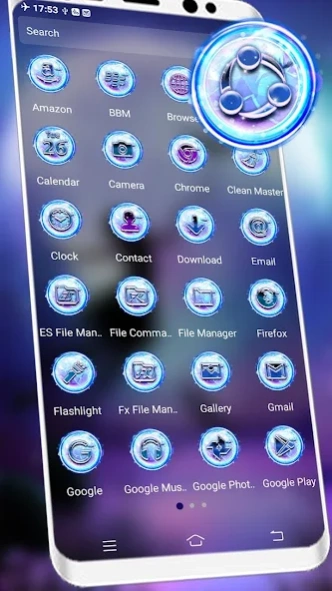Dark Fairy Launcher Theme 1.1.4
Free Version
Publisher Description
Dark Fairy Launcher Theme - Dark Fairy Theme lets you decorate your phone to fairy overall look.
For own stunning icons, HD wallpapers and lots of themes, download Dark Fairy Launcher Theme. Cute Fairy Theme is an user theme with several high-definition Cute Dark Fairy Theme wallpapers and Blue icons. It allows smoother and smarter running of your Android phone while at the same time offering you a perfect experience. The latest among loads of themes is the Dark Fairy Launcher Theme. You will find what theme you want. If you're in comics, science fiction, photography or car, we've got all the best themes you want. Apply your favorite theme and show it off on your phone at any time. To own more beautiful themes, download the Dark Fairy Theme now.
Download Dark Fairy Theme and expect more surprises!
HD wallpapers and splendid app icons give you intense visual pleasure. You will own the new Cool Dark Fairy theme .Beautiful Fairy theme is an Android theme for Galaxy S20 with 3D special effects, perfectly thematic device icons and Dark Fairy theme wallpapers. Fairy Theme suits most Android phones, including Samsung S20, Huawei Mate8, etc. To activate your amazing experience and to make your phone look gorgeous, install the Dark Fairy Theme.
Which else will you get with the Cute Dark Fairy Theme download?
Icon Pack : It contains customized icons set along with supported other icon masking to change overall look like Fairy style home screen
Attractive Interface : Cool wallpaper for the Dark Fairy Theme device icons will bring your phone to life.
Themes Collection: You can find all kinds of free themes, such as the famous golden theme which gives a glamorous look to your phone. You can also select from a list of cool 3D themes, Festival, Cute, Abstract and Natural themes.
Note
Before applying Dark Fairy Theme, you must have supported Launcher installed in your phone.
About Dark Fairy Launcher Theme
Dark Fairy Launcher Theme is a free app for Android published in the Themes & Wallpaper list of apps, part of Desktop.
The company that develops Dark Fairy Launcher Theme is Kaoslp Jaiso. The latest version released by its developer is 1.1.4.
To install Dark Fairy Launcher Theme on your Android device, just click the green Continue To App button above to start the installation process. The app is listed on our website since 2022-12-21 and was downloaded 4 times. We have already checked if the download link is safe, however for your own protection we recommend that you scan the downloaded app with your antivirus. Your antivirus may detect the Dark Fairy Launcher Theme as malware as malware if the download link to com.darkfairy.theme is broken.
How to install Dark Fairy Launcher Theme on your Android device:
- Click on the Continue To App button on our website. This will redirect you to Google Play.
- Once the Dark Fairy Launcher Theme is shown in the Google Play listing of your Android device, you can start its download and installation. Tap on the Install button located below the search bar and to the right of the app icon.
- A pop-up window with the permissions required by Dark Fairy Launcher Theme will be shown. Click on Accept to continue the process.
- Dark Fairy Launcher Theme will be downloaded onto your device, displaying a progress. Once the download completes, the installation will start and you'll get a notification after the installation is finished.